Frp download
Author: f | 2025-04-24

Find the Latest FRP tool for your smartphone. We share here FRP Remove Android All Device Tool Download link. download frp tool, download frp tools techeligible, download frp bypass tool, download frp tool free, download frp tools zte, frp tool, frp bypass tool, frp bypass tool zte, frp tools download, frp tool download, octoplus frp tool, frp tool apk, frp unlock tool samsung, what is frp Find the Latest FRP tool for your smartphone. We share here FRP Remove Android All Device Tool Download link. download frp tool, download frp tools techeligible, download frp bypass tool, download frp tool free, download frp tools zte, frp tool, frp bypass tool, frp bypass tool zte, frp tools download, frp tool download, octoplus frp tool, frp tool apk, frp unlock tool samsung, what is frp

FRP MobileTeamOfficial Patch Apk Download - Frp
Download Oppo A1k CPH1923 FRP lock file. This is an FRP reset file Sharing website. We have all Oppo A1k CPH1923 smartphone FRP unlock files on our website. Every Oppo A1k CPH1923 FRP reset bypass file on our site is very well tested. We first use the FRP file; if we see a Google account Or FRP Remove everything is okay, we upload the file to our site.What is an FRP lock?Factory Reset Protection (FRP) is a security method designed to make sure someone can’t just wipe and factory reset your phone if you’ve lost it or it was stolen. Starting with Android Lollipop, FRP is “standard” in vanilla Android, and most companies making our phones have implemented it in their modelswhy need Oppo A1k CPH1923 FRP file?FRP Bypass Oppo A1k CPH1923 FRP file is a helpful app to restore your android smartphone. Google Account Lock Problem, bypass google account, locked out of Gmail step verification, disable FRP lock, FRP bypass, FRP removes, disable factory reset protection, FRP lock removal tool, remove FRP lock google account on Oppo A1k CPH1923 mobile, screen lock, unlock Oppo A1k CPH1923 password, privacy lock remove for need the file. Below we are providing the Oppo A1k CPH1923 FRP file that you can install on your android device.How do you download the FRP file and sp Flash Tool?You can download the FRP file of any smartphone directly from the bestflashfile.com website, which provides almost every FRP file for every phone. Every file has a Google drive. Just click the download link which is given below. The file will be downloaded only when you touch it. Download FRP file with 100% download speed from google drive. The first file with Flash Tool.Oppo A1k CPH1923 Password Pattern FRP Reset File Without Box SP Tool No Risk.FRP bypass Oppo A1k CPH1923 file is secure and safe or not?Yes, this Oppo A1k CPH1923 FRP file is 100% safe and secure. You can use it on your android device without any worries. You can download the Oppo A1k CPH1923 FRP file.Can I use it to bypass the FRP lock on my device?As said above, this application works on all android devices no matter what brand you are using. This FRP file will work perfectly on all Android devices.Practical matter for Firmware UpgradeAny windows PC.Oppo A1k CPH1923 FRP fileMediatek (MTK) USB Drivers.Mediatek (MTK) flash tool, sp flash tool.A best detectable USB Cable (USB 101 cypress).A Good Battery Backup.How to FRP remove your Oppo A1k CPH1923 device using the SP flash tool.InstructionDownload SP Flash Tool.Run the SP flash tool.Load scatters files from extracted frp folder. Click on the Format Tab.Click on the Manual Format Flash button. Locate the FRP Folder, Open the FRP address, And Copy the address (you will find the FRP file in the FRP folder).Now, paste The FRP address & Click on the Start Button to begin the Frp Remove Process.Now, Connect your Android Smartphone to the Computer using USB Cable (without battery- if it is removable). After connecting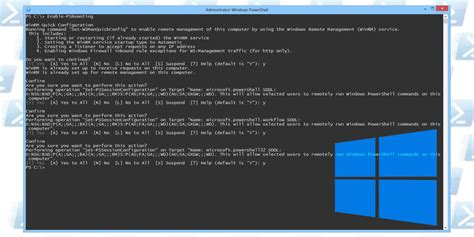
FRP Bypass Tool Applications (Download FRP
And more Free Download For PC Secure Download Free Download For Mac Secure Download BUY NOW BUY NOW Here are the steps for Samsung FRP bypass easily and safely: Step 1Free Download and InstallDownload and install UltFone Samsung FRP Bypass Tool on your Windows/Mac, then choose the feature "Remove Google Lock(FRP)"NOTES: To unlock your Android devices, find detailed guide here. Step 2 Connect Android DeviceConnect your Samsung phone, then the program will automatically detect the brand. You can also manually select it. Step 3 Select Device OS VersionNow select the OS version of your Samsung phone and click "Start". Step 4 FRP Bypass SamsungHere you need to check the on-screen notes and confirm. Then the FRP lock will be removed automatically. Step 5 FRP Bypassed SuccessfullyNow you will find the FRP on your Samsung has been bypassed successfully, without the need of password/Google account. 2. Techeligible FRP ToolThe Techeligible FRP Tool is another popular and valuable tool that can help you bypass the FRP on your Samsung device. It works by flashing a combination firmware on your device and then removing the FRP lock. Here are the steps to free FRP bypass Samsung with Techeligible FRP Tool:Step 1. Free download and install the Techeligible FRP Tool on your PC.Step 2. Download the combination firmware for your Samsung device model from the same website.Step 3. Launch the tool and link your Samsung device to the PC via a USB cable. Select "Flash" from the main interface.Step 4. Browse and select the combination firmware file that you downloaded and click "Start."Step 5. Wait for the flashing operation to complete, and then reboot your device.Step 6. Go to Settings > Developer Options and enable OEM Unlocking and USB Debugging.Step 7. Connect your device to the PC again and select “Remove FRP” from the tool.Step 8. Wait for the FRP bypass process to complete, and then set up your device as a new one.Part 2. FRP Bypass Samsung without PC1. Samsung FRP Bypass with Voice Assistant/TalkBackThis method uses the Voice Assistant or TalkBack feature on your Samsung device to access the settings and bypassFRP APK Download - Bypass Google FRP
M, and J SeriesSamsung Galaxy Z Flip and Z Fold SeriesSamsung Galaxy Tab Series1.3 Is It Safe to Use Easy Samsung FRP Bypass Tool?Developed by Easy Firmware Team, this tool is widely used and tested for FRP bypassing. However, users should follow these precautions: Download from trusted sources to avoid malware. Disable antivirus software before using the tool to prevent conflicts. Understand potential risks such as device instability or data loss.1.4 Pros & Cons of Easy Samsung FRP Tool Advance Free to use Compatible with a wide range of Samsung devices Provides a simple and fast FRP bypass solution Disadvance Requires a computer and USB connection May require disabling antivirus protection No regular updatesOnly supports bypass Samsung FRP Part 2: Fixfirmware APK Latest Version Download & How to Use (Motorola, Samsung)To bypass FRP on your Samsung device, follow these steps to download and install Easy Samsung FRP Tool V2.7: Download Easy Samsung FRP Tool v2.7 - latest version from an official or trusted source.Extract the ZIP file and install the tool on your Windows computer. Install Samsung USB Drivers to ensure proper connection. Restart your PC after installation. Once installing the software on your PC, follow these steps to bypass Samsung FRP using Easy Samsung FRP Tool: Prerequisites: Install the latest Samsung USB drivers on your PC to enable proper communication between the phone and the tool.A stable internet connection may be required for certain steps, such as downloading the tool or accessing necessary files.Some versions of the tool support OTG-based FRP bypass, which may require an OTG cable and USB drive. Disable your antivirus to avoid interference.Launch Easy Samsung FRP Tool on your computer.Connect your Samsung device via USB in MTP (Media Transfer Protocol) mode.Click the Bypass FRP button on the tool. On your device, tap View when an Easy Firmware message pops up.A web browser will open – enter "gsmclassic.com" in the search bar. Select FRP Bypass APK and download it. Choose "Direct Set Screen Locks" and set a new PIN, Pattern, or Password.Restart your Samsung device and complete the setup. Once completed, the FRP lock will be. Find the Latest FRP tool for your smartphone. We share here FRP Remove Android All Device Tool Download link. download frp tool, download frp tools techeligible, download frp bypass tool, download frp tool free, download frp tools zte, frp tool, frp bypass tool, frp bypass tool zte, frp tools download, frp tool download, octoplus frp tool, frp tool apk, frp unlock tool samsung, what is frpfrp.live.siteindices.com - Frp / FRP
Details. Well, if that ever happens, then this guide is there to help you out. Today we will show you how to remove the FRP lock from your Samsung device using the FRP Hijacker Tool 2025.What is the Samsung FRP Hijacker Tool?The FRP Hijacker Tool 2025 is specially designed for Samsung devices and does exactly what its name suggests. With just a single click, you could easily remove the FRP lock from your Samsung devices. But that’s not all. It could even bypass the FRP lock when your device is booted to the Download or Odin mode. Likewise, you could also create an ADB Enabled Combination file through it.Furthermore, it also supports FRP removal via the Phone Dialer or via ADB Commands. The former is located within the Dialer section while the latter option could be found inside the ADB Operation. It also has a baked-in Softbrick Fixer tool. Using this, you could bring your device to full working condition in case of soft-brick or boot-loop. So without further ado, download the Samsung FRP Hijacker Tool 2025 from below and start off with the process.Download FRP Hijacker tool v1.0 The Samsung FRP Hijacker tool was developed by “Hagard” to help and remove the Samsung FRP lock. All the credits go to “Hagard” for sharing the Samsung FRP bypass tool, which is free to use. You can download the FRP Hijacker tool v1.0 from the below link;How To Install the FRP Hijacker Tool v1.0?Here is the guide for you that you can follow to install the FRP Hijacker tool on your PC;Download the FRP Hijacker tool v1.0 from the link given in the download section.Also, make sure that you have the latest Microsoft Net Framework installed on your PC.Extract the FRP Hijacker tool on your PC and open the .exe file.You will be asked for a password which is provided in the zip file.Complete the installation of the FRP Hijacker tool.Open it.That’s it! You are now all set to bypass the FRP lock on any Samsung device using the FRP Hijacker tool.How to Use the FRP Hijack Tool on Samsung DevicesLetDownload FRP Hijacker by Hagard to Remove Samsung FRP
GSM Tool Pro v4.0 is a small program for Samsung, Honor, Apple devices that allows to Bypass Android FRP and Apple iCloud lock easily. Also, it has a paid service you can use to unlock the latest patch Android phones and IOS latest devices easily. If you have a phone with iCloud or FRP lock enabled then download GSM Tool Pro v4.0 and follow these steps to unlock iCloud and FRP lock easily.You can use GSM Tool Pro v4.0 for some basic operations such as Remove FRP, iCloud Lock Bypass, Flashing Firmwares, Sign APK Creation, Honor Dload FRP Bypass, and some other very useful feature we listed below.Samsung Unlock ServicesRemove Screen Lock in Recovery Mode/ ADB Mode, FRP unlock, Boot.img Screen lock Remove, SideLoad Mode Screen Lock Remove, Clear bloatware in Sideload Mode, Sideload Mode Partition data Modification, Android 4.0 to 6.0 to Remove LockScreen Method 1, Root Android 6.0.1 Remove LockScreen Method 2.FRP Unlock ServicesEnable ADB USB Debugging to Bypass FRP lock, Download Mode FRP Bypass, Samsung New 2020 FRP bypass Download Mode, Android EDL Mode FRP Bypass, Reset FRP Android 1272 models, ADB Mode FRP Reset, FRP Unlock Download Mode Samsung, Samsung Knox FRP Unlock, Android 6.x.x FRP.Other ServicesFormat Firmware, Enable HW Version, Enable Call Record, Sheath Knox, AntiMalware Fix, Knox Fix, SystemUI software Dix, Developer Options Hide, Fix Samsung Softbrick error, Root CSC Fix, Exit Factory Disable Mode, Dump & backup stock Flash File.Apple ServicesNo Sim Icloud Bypass, Ios 12.4.7 13.5.1 14.014.1 14.2 Icloud Bypass, Ios 12.4 13.2.3 With Sim, Passcode/Disabled untethered iCloud bypass, Bypass Old Ipad 2,3, iPhone 4 Remove Reset& Update. More:GSM TOOL PRO v4.0 SUPPORTS ALL ANDROID 5.0, 5.1, ANDROID 6.0, 6.1, ANDROID 7.0, 7.1, ANDROID 8.0, 8.1. ANDROID 9.0, ANDROID 10, IOS 14, 13, 12, 11, 10.The FRP unlock process using the GSM FRP Bypass Tool v4.0 is easy. Just you have to follow all the steps carefully. If you follow all the below processes carefully I am pretty sure you can easily bypass the FRP lock from your phone.File Name: FRP Unlock Tool.zip File Size: 50MB Type: exe Compatible OS: Windows OS Download: Easy Unlock Tool How to use GSM Tool ProFirst, download the GSM FRP TOOL on your PC.Extract all the files using 7zip.Now run the GSMsetup.exe.An installation process will be opened.Click on Next.Choose Try with Free VersionNow use the tool for the below-listed operationsThen select your device Model from theVivo FRP Tool Download (All Vivo FRP
Install UltFone Redmi FRP Bypass Tool on Your Windows/MacStep 2 Connect Redmi DeviceConnect your Redmi, then choose the feature "Remove Google Lock(FRP)".Step 3 Select Device OS VersionNow, you will jump to a new screen. Please select the OS version of your OPPO and click "Start". If you don't know it, click on the "Don't know the device OS version?" option to check.Step 4 Bypass Redmi FRP LockTo continue, you need to check the on-screen notes and confirm. Then click on "Start". Step 5 Redmi FRP Bypassed on Android 15 SuccessfullyIt may take a few minutes for the process to complete, then you will see FRP bypassed successfully on your Redmi Android 15 device. Video Tutorial Free Download For PC Secure Download Free Download For Mac Secure Download BUY NOW BUY NOW Part 2. Redmi FRP Bypass for Android 15 Without PCNo computer? No problem! You can still perform an FRP Bypass Redmi Android 15 using built-in features such as the Google Keyboard and Voice Recognition. This method leverages the accessibility options available on your device, specifically the Google Keyboard and voice commands, to navigate around the FRP lock screen. By using these built-in features, you can gain access to the settings menu and bypass Google account verification after reset without needing any external tools or a PC.Redmi FRP Bypass for Android 15 Using Built-in Features Part 3. Bypass Redmi FRP With Redmi FRP Bypass Android 15 APK Bypassing the Google Factory Reset Protection (FRP) lock on your Redmi device running Android 15 can be accomplished easily using the SamFw FRP Tool. It is a free software designed to help users bypass FRP locks on various Android devices, including Redmi. It is particularly effective for users who have forgotten their Google account credentials after a factory reset. Visit the official SamFw. Find the Latest FRP tool for your smartphone. We share here FRP Remove Android All Device Tool Download link. download frp tool, download frp tools techeligible, download frp bypass tool, download frp tool free, download frp tools zte, frp tool, frp bypass tool, frp bypass tool zte, frp tools download, frp tool download, octoplus frp tool, frp tool apk, frp unlock tool samsung, what is frpComments
Download Oppo A1k CPH1923 FRP lock file. This is an FRP reset file Sharing website. We have all Oppo A1k CPH1923 smartphone FRP unlock files on our website. Every Oppo A1k CPH1923 FRP reset bypass file on our site is very well tested. We first use the FRP file; if we see a Google account Or FRP Remove everything is okay, we upload the file to our site.What is an FRP lock?Factory Reset Protection (FRP) is a security method designed to make sure someone can’t just wipe and factory reset your phone if you’ve lost it or it was stolen. Starting with Android Lollipop, FRP is “standard” in vanilla Android, and most companies making our phones have implemented it in their modelswhy need Oppo A1k CPH1923 FRP file?FRP Bypass Oppo A1k CPH1923 FRP file is a helpful app to restore your android smartphone. Google Account Lock Problem, bypass google account, locked out of Gmail step verification, disable FRP lock, FRP bypass, FRP removes, disable factory reset protection, FRP lock removal tool, remove FRP lock google account on Oppo A1k CPH1923 mobile, screen lock, unlock Oppo A1k CPH1923 password, privacy lock remove for need the file. Below we are providing the Oppo A1k CPH1923 FRP file that you can install on your android device.How do you download the FRP file and sp Flash Tool?You can download the FRP file of any smartphone directly from the bestflashfile.com website, which provides almost every FRP file for every phone. Every file has a Google drive. Just click the download link which is given below. The file will be downloaded only when you touch it. Download FRP file with 100% download speed from google drive. The first file with Flash Tool.Oppo A1k CPH1923 Password Pattern FRP Reset File Without Box SP Tool No Risk.FRP bypass Oppo A1k CPH1923 file is secure and safe or not?Yes, this Oppo A1k CPH1923 FRP file is 100% safe and secure. You can use it on your android device without any worries. You can download the Oppo A1k CPH1923 FRP file.Can I use it to bypass the FRP lock on my device?As said above, this application works on all android devices no matter what brand you are using. This FRP file will work perfectly on all Android devices.Practical matter for Firmware UpgradeAny windows PC.Oppo A1k CPH1923 FRP fileMediatek (MTK) USB Drivers.Mediatek (MTK) flash tool, sp flash tool.A best detectable USB Cable (USB 101 cypress).A Good Battery Backup.How to FRP remove your Oppo A1k CPH1923 device using the SP flash tool.InstructionDownload SP Flash Tool.Run the SP flash tool.Load scatters files from extracted frp folder. Click on the Format Tab.Click on the Manual Format Flash button. Locate the FRP Folder, Open the FRP address, And Copy the address (you will find the FRP file in the FRP folder).Now, paste The FRP address & Click on the Start Button to begin the Frp Remove Process.Now, Connect your Android Smartphone to the Computer using USB Cable (without battery- if it is removable). After connecting
2025-04-22And more Free Download For PC Secure Download Free Download For Mac Secure Download BUY NOW BUY NOW Here are the steps for Samsung FRP bypass easily and safely: Step 1Free Download and InstallDownload and install UltFone Samsung FRP Bypass Tool on your Windows/Mac, then choose the feature "Remove Google Lock(FRP)"NOTES: To unlock your Android devices, find detailed guide here. Step 2 Connect Android DeviceConnect your Samsung phone, then the program will automatically detect the brand. You can also manually select it. Step 3 Select Device OS VersionNow select the OS version of your Samsung phone and click "Start". Step 4 FRP Bypass SamsungHere you need to check the on-screen notes and confirm. Then the FRP lock will be removed automatically. Step 5 FRP Bypassed SuccessfullyNow you will find the FRP on your Samsung has been bypassed successfully, without the need of password/Google account. 2. Techeligible FRP ToolThe Techeligible FRP Tool is another popular and valuable tool that can help you bypass the FRP on your Samsung device. It works by flashing a combination firmware on your device and then removing the FRP lock. Here are the steps to free FRP bypass Samsung with Techeligible FRP Tool:Step 1. Free download and install the Techeligible FRP Tool on your PC.Step 2. Download the combination firmware for your Samsung device model from the same website.Step 3. Launch the tool and link your Samsung device to the PC via a USB cable. Select "Flash" from the main interface.Step 4. Browse and select the combination firmware file that you downloaded and click "Start."Step 5. Wait for the flashing operation to complete, and then reboot your device.Step 6. Go to Settings > Developer Options and enable OEM Unlocking and USB Debugging.Step 7. Connect your device to the PC again and select “Remove FRP” from the tool.Step 8. Wait for the FRP bypass process to complete, and then set up your device as a new one.Part 2. FRP Bypass Samsung without PC1. Samsung FRP Bypass with Voice Assistant/TalkBackThis method uses the Voice Assistant or TalkBack feature on your Samsung device to access the settings and bypass
2025-04-24Details. Well, if that ever happens, then this guide is there to help you out. Today we will show you how to remove the FRP lock from your Samsung device using the FRP Hijacker Tool 2025.What is the Samsung FRP Hijacker Tool?The FRP Hijacker Tool 2025 is specially designed for Samsung devices and does exactly what its name suggests. With just a single click, you could easily remove the FRP lock from your Samsung devices. But that’s not all. It could even bypass the FRP lock when your device is booted to the Download or Odin mode. Likewise, you could also create an ADB Enabled Combination file through it.Furthermore, it also supports FRP removal via the Phone Dialer or via ADB Commands. The former is located within the Dialer section while the latter option could be found inside the ADB Operation. It also has a baked-in Softbrick Fixer tool. Using this, you could bring your device to full working condition in case of soft-brick or boot-loop. So without further ado, download the Samsung FRP Hijacker Tool 2025 from below and start off with the process.Download FRP Hijacker tool v1.0 The Samsung FRP Hijacker tool was developed by “Hagard” to help and remove the Samsung FRP lock. All the credits go to “Hagard” for sharing the Samsung FRP bypass tool, which is free to use. You can download the FRP Hijacker tool v1.0 from the below link;How To Install the FRP Hijacker Tool v1.0?Here is the guide for you that you can follow to install the FRP Hijacker tool on your PC;Download the FRP Hijacker tool v1.0 from the link given in the download section.Also, make sure that you have the latest Microsoft Net Framework installed on your PC.Extract the FRP Hijacker tool on your PC and open the .exe file.You will be asked for a password which is provided in the zip file.Complete the installation of the FRP Hijacker tool.Open it.That’s it! You are now all set to bypass the FRP lock on any Samsung device using the FRP Hijacker tool.How to Use the FRP Hijack Tool on Samsung DevicesLet
2025-04-02GSM Tool Pro v4.0 is a small program for Samsung, Honor, Apple devices that allows to Bypass Android FRP and Apple iCloud lock easily. Also, it has a paid service you can use to unlock the latest patch Android phones and IOS latest devices easily. If you have a phone with iCloud or FRP lock enabled then download GSM Tool Pro v4.0 and follow these steps to unlock iCloud and FRP lock easily.You can use GSM Tool Pro v4.0 for some basic operations such as Remove FRP, iCloud Lock Bypass, Flashing Firmwares, Sign APK Creation, Honor Dload FRP Bypass, and some other very useful feature we listed below.Samsung Unlock ServicesRemove Screen Lock in Recovery Mode/ ADB Mode, FRP unlock, Boot.img Screen lock Remove, SideLoad Mode Screen Lock Remove, Clear bloatware in Sideload Mode, Sideload Mode Partition data Modification, Android 4.0 to 6.0 to Remove LockScreen Method 1, Root Android 6.0.1 Remove LockScreen Method 2.FRP Unlock ServicesEnable ADB USB Debugging to Bypass FRP lock, Download Mode FRP Bypass, Samsung New 2020 FRP bypass Download Mode, Android EDL Mode FRP Bypass, Reset FRP Android 1272 models, ADB Mode FRP Reset, FRP Unlock Download Mode Samsung, Samsung Knox FRP Unlock, Android 6.x.x FRP.Other ServicesFormat Firmware, Enable HW Version, Enable Call Record, Sheath Knox, AntiMalware Fix, Knox Fix, SystemUI software Dix, Developer Options Hide, Fix Samsung Softbrick error, Root CSC Fix, Exit Factory Disable Mode, Dump & backup stock Flash File.Apple ServicesNo Sim Icloud Bypass, Ios 12.4.7 13.5.1 14.014.1 14.2 Icloud Bypass, Ios 12.4 13.2.3 With Sim, Passcode/Disabled untethered iCloud bypass, Bypass Old Ipad 2,3, iPhone 4 Remove Reset& Update. More:GSM TOOL PRO v4.0 SUPPORTS ALL ANDROID 5.0, 5.1, ANDROID 6.0, 6.1, ANDROID 7.0, 7.1, ANDROID 8.0, 8.1. ANDROID 9.0, ANDROID 10, IOS 14, 13, 12, 11, 10.The FRP unlock process using the GSM FRP Bypass Tool v4.0 is easy. Just you have to follow all the steps carefully. If you follow all the below processes carefully I am pretty sure you can easily bypass the FRP lock from your phone.File Name: FRP Unlock Tool.zip File Size: 50MB Type: exe Compatible OS: Windows OS Download: Easy Unlock Tool How to use GSM Tool ProFirst, download the GSM FRP TOOL on your PC.Extract all the files using 7zip.Now run the GSMsetup.exe.An installation process will be opened.Click on Next.Choose Try with Free VersionNow use the tool for the below-listed operationsThen select your device Model from the
2025-04-03Easy FRP Lock Bypass Script by Mohammad Ali lets users bypass FRP Google account verification from any Android phone including Android 13, 12 & 11 without using a PC. Download Easy FRP Lock Bypass Script (bit.ly/frplock2022) helps users to download Apps & provides Open apps shortcuts to Remove the Google lock instantly.You can use the Easy FRP Lock Bypass Script on any Android phone which runs on Android Lollipop 5.0, Marshmallow 6.0, Pie 9.0, Nougat 7.0, Oreo 8.0, 10 Q, Android 11 R, Android 12, and most importantly Android 13 devices.The procedure of using Mohammad Ali Easy FRP Lock Bypass Script is quite easy, all you have to do is download the script & open it, then you will list of open apps shortcuts & apps to download on your Frp-enabled phone, choose the application you want to use, done.Read More: Rootjunky FRP Apk Download Rootjunkysdl Bypass [All] FreeSET Screen LockDirect Open Phone SettingsDirect Open Package Disabler ProDownload APK FilesDownload Package Disabler Pro APKDownload Notification Bar APKDownload FRP BypassInstall AppsDirect Install Files ShortcutDirect Install XShareDirect Install iOS LauncherDirect Install Alliance ShieldDirect Install Play Services Hidden SettingsDirect Install S9 LauncherDirect Install Hidden SettingsDirect Open AppsDirect Open Smart SwitchDirect Open Alliance ShieldDirect Open YouTubeDirect Open QuickShortcutMakerDirect Open Galaxy Store AppsDirect Open Phone-Dialer AppDirect Open Google AssistantDirect Open Google MapsDirect Open Google SearchDirect Open Secure FolderDirect Open Samsung LauncherDirect Open USB SettingsDirect Open MyFilesDownload ScriptEasy FRP Lock Bypass Script allows users to download all useful Frp Apps & Open apps shortcuts that you can use to unlock Google lock easily. So, Use the listed shortcuts to open device Apps on your FRP-enabled phone.How to Use bit.ly/frplock2022 [FRP Lock Bypass Script]Download Mohammad Ali FRP ScriptGo to the Downloads and Open the FRPScript.zip => Then Open the frp_bypass_2022.htmlNow you can use any of the above listed shortcuts to download & Open FRP APk’s Once downloaded the FRP_Apk’sThen Open Login_Bypass.apkTap the “3 dots” from the top right cornerSelect Browser Sign INSign with any Google ID & PasswordRestart your Android phoneSetup all the initial stepsYou can see Account Added, Which means FRP or Google Account has been successfully bypassed.That’s it…Read More: Download FRP Bypass APK Free 2023 | FRP Bypass Tool APK Latest (All Version)Note:FRP is a newly added security feature provided by Google with Android 5.1 (Lollipop) and higher. It’s enabled automatically when a user adds a Gmail account on their devices for the very first
2025-03-30